SpringBoot入門 vol.11:データバインドで画面とフィールドをマッピングしよう
データバインドで画面の入力項目とオブジェクトのフィールドをマッピングを行う
これにより画面での入力時にバリデーションチェックを実施する
①CustomerFormクラスに「Bean Validation」を設定
package com.example.web;
import javax.validation.constraints.NotBlank;
import javax.validation.constraints.Size;
import lombok.Data;
@Data
public class CustomerForm {
private Integer id;
//ポイント1
@NotBlank
@Size(min = 1, max = 20)
private String name;
@Size(max = 100)
private String email;
}
【ポイント】
1-1.@NotBlank
「Null」、「空文字」、「半角スペース」をチェックするバリデーション
■アノテーションと許容可否
| アノテーション | Null | 空文字 | 半角スペース | 全角スペース |
|---|---|---|---|---|
| NotBlank | NG | NG | NG | OK |
| NotEmpty | NG | NG | OK | OK |
| NotNull | NG | OK | OK | OK |
※その他のBeanバリデーションはこちら
Beanバリデーション一覧
1-2.@Size(min = 最小値, max = 最大値)
文字の長さをチェックするバリデーション
②コントローラークラス(CustomerController.java)に「@Validated」を付与
import org.springframework.validation.BindingResult;
import org.springframework.validation.annotation.Validated;
import org.springframework.web.bind.annotation.GetMapping;
import org.springframework.web.bind.annotation.ModelAttribute;
import org.springframework.web.bind.annotation.PostMapping;
import com.example.domain.Customer;
import com.example.service.CustomerService;
@Controller
public class CustomerController {
.
.
.
@PostMapping("create")
//ポイント1
String regist(@ModelAttribute @Validated CustomerForm customerForm, BindingResult result, Model model) {
//ポイント2
if (result.hasErrors()) {
return create(customerForm);
}
Customer customer = new Customer();
BeanUtils.copyProperties(customerForm, customer);
customerService.insert(customer);
return "redirect:/";
}
}
【ポイント】
1.@Validated
「@Validated」を付与して、CustomerFormクラスに設定したバリデーションチェックを行う
更にBindingResult型の変数「result」にバリデーションチェックの結果が格納される
2.result.hasErrors()
バリデーションチェックでエラーがあった場合はcreate()メソッドを呼び出し、顧客登録画面を表示
③顧客登録画面(crate.html)を編集してバリデーションチェック時のエラーメッセージ表示
<!DOCTYPE html>
<html xmlns:th="http://www.thymeleaf.org">
<head>
<meta charset="UTF-8">
<title>顧客登録</title>
</head>
<body>
<h1>顧客登録</h1>
<form th:action="@{/create}" th:object="${customerForm}" method="post">
<table>
<tr>
<th>名前</th>
<!-- ポイント1 -->
<td><input type="text" name="name" th:field="*{name}"><span th:if="${#fields.hasErrors('name')}" th:errors="*{name}"></span></td>
</tr>
<tr>
<th>メールアドレス</th>
<td><input type="text" name="email" th:field="*{email}"><span th:if="${#fields.hasErrors('email')}" th:errors="*{email}"></span></td>
</tr>
</table>
<input type="submit" value="登録">
</form>
</body>
</html>
【ポイント】
1-1.th:if="${#fields.hasErrors(‘フィールド名’)}"
対象のフィールドのデータバインドエラー時
1-2.th:errors="*{‘フィールド名’}"
対象のフィールドに関するエラーメッセージをタグ内の文字列に置換
【エラーメッセージを確認】
顧客登録画面で下記内容を入力して登録ボタンを押下
・名前:空欄
・メールアドレス:101文字以上
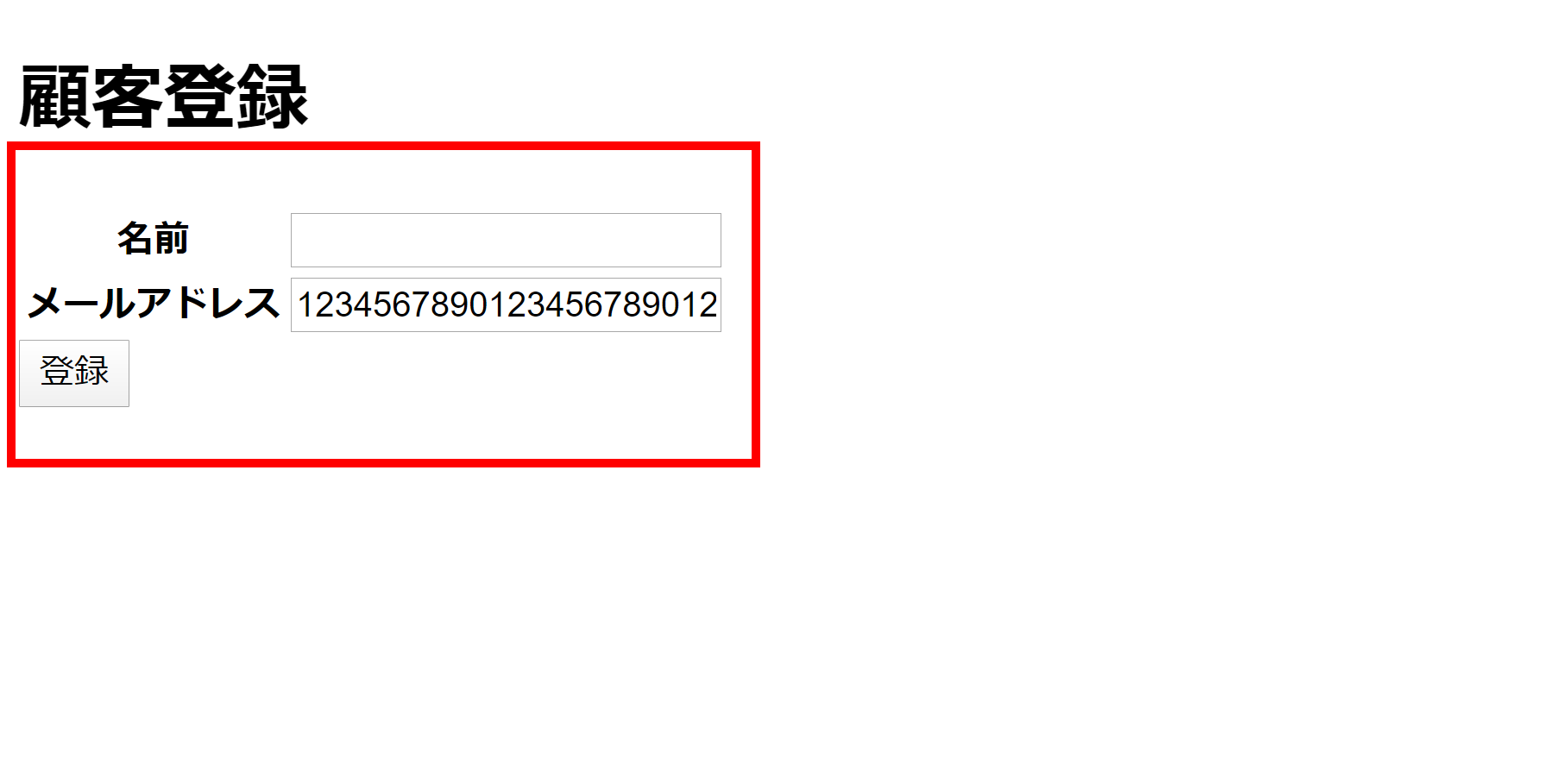
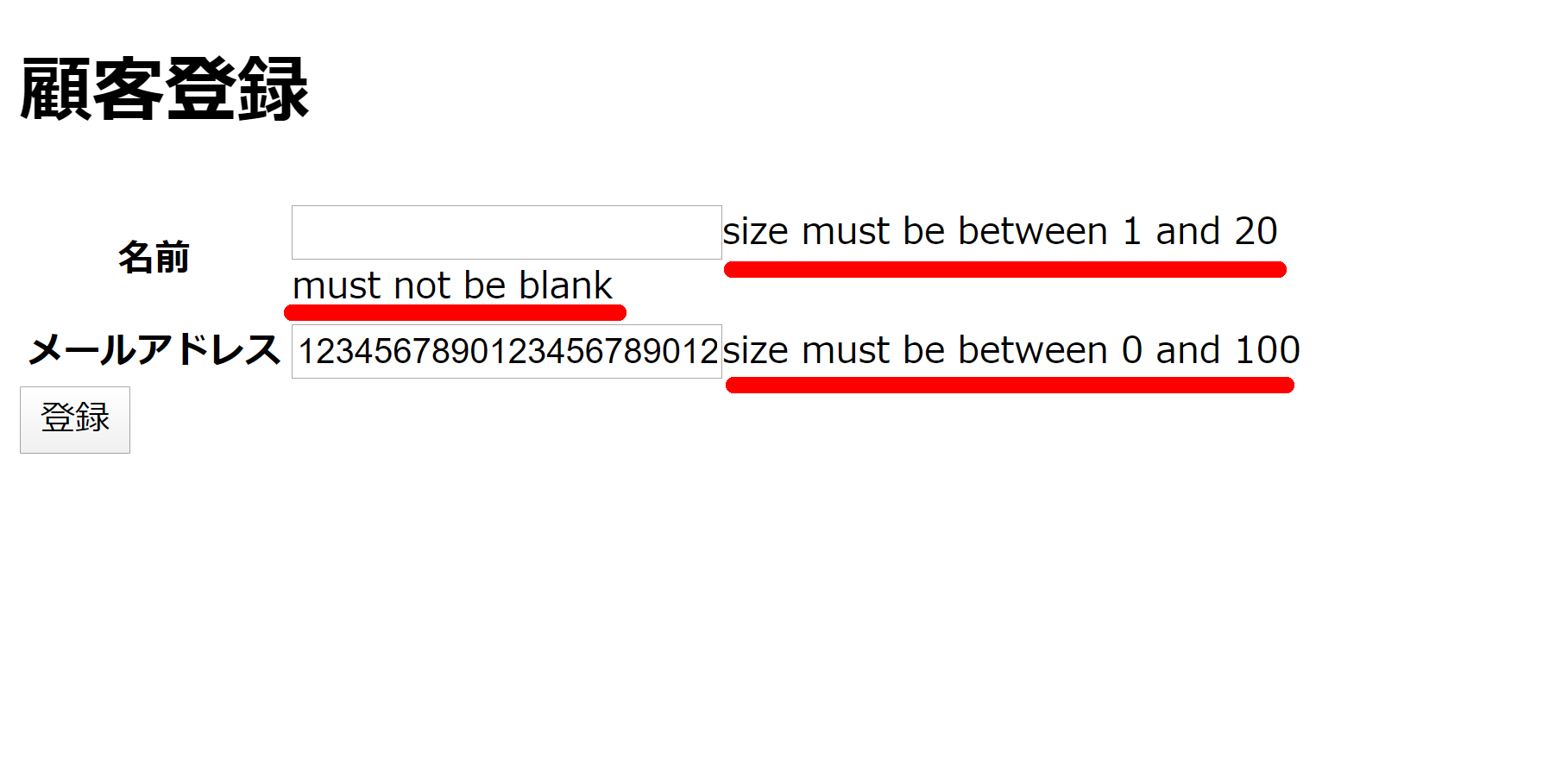
エラーメッセージが表示されることを確認