SpringBoot入門 vol.14:編集と削除機能を追加しよう
完成画面
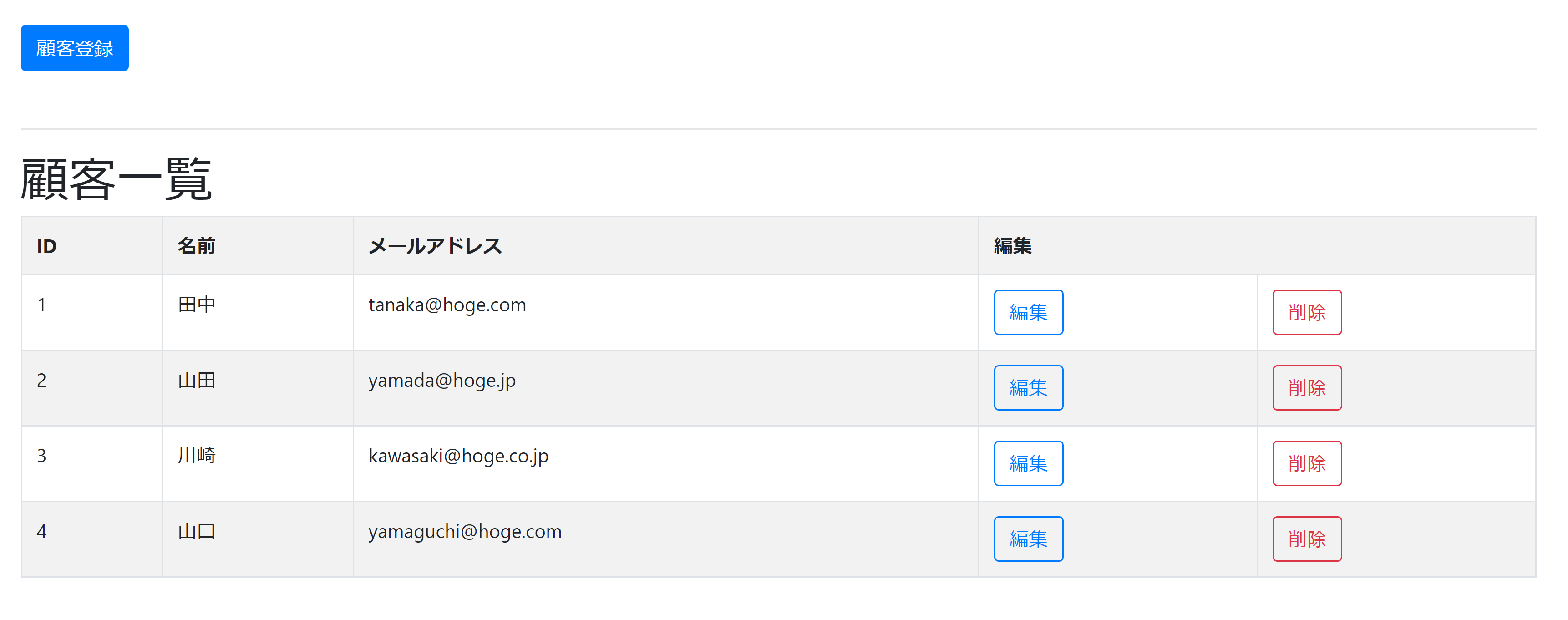
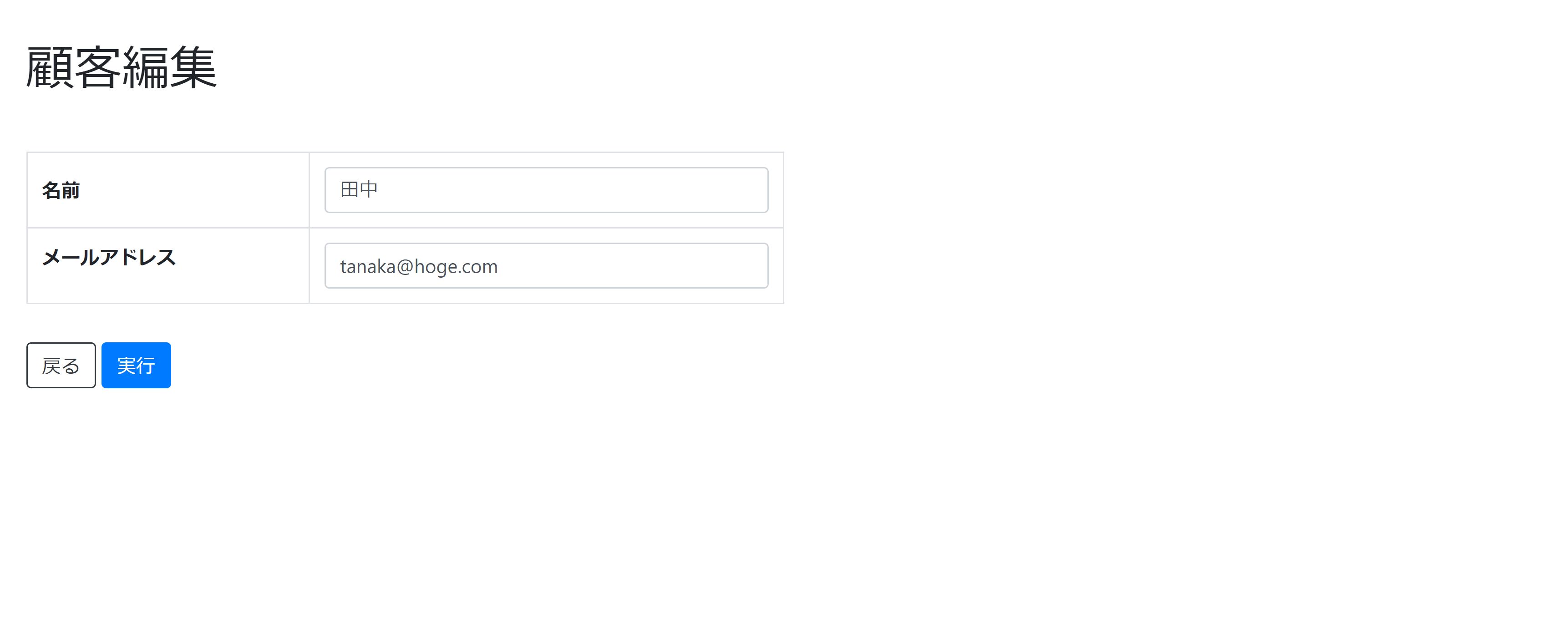
①顧客一覧画面(list.html)に編集・削除ボタンの追加
<!DOCTYPE html>
<html xmlns:th="http://www.thymeleaf.org">
<head>
<meta charset="UTF-8">
<link rel="stylesheet" th:href="@{/webjars/bootstrap/4.3.1/css/bootstrap.min.css}">
<link rel="stylesheet" th:href="@{/css/styles.css}" href="/css/styles.css">
<title>顧客一覧</title>
</head>
<body>
<div class="container">
<div class="my-5">
<a class="btn btn-primary" th:href="@{/create}">顧客登録</a>
</div>
<hr>
<h1 class="my-2">顧客一覧</h1>
<table class="table table-bordered table-striped">
<tr>
<th>ID</th>
<th>名前</th>
<th>メールアドレス</th>
<!-- 追記1 -->
<!-- ポイント1 -->
<th colspan="2">編集</th>
</tr>
<tr th:each="customer : ${customers}">
<td th:text="${customer.id}"></td>
<td th:text="${customer.name}"></td>
<td th:text="${customer.email}"></td>
<!-- 追記2 -->
<td>
<form th:action="@{/edit}" method="post">
<input type="submit" class="btn btn-outline-primary" name="edit" value="編集">
<!-- ポイント1 -->
<input type="hidden" name="id" th:value="${customer.id}">
</form>
</td>
<td>
<form th:action="@{/edit}" method="post">
<input type="submit" class="btn btn-outline-danger" name="delete" value="削除">
<input type="hidden" name="id" th:value="${customer.id}">
</form>
</td>
</tr>
</table>
</div>
<script th:src="@{/webjars/jquery/3.4.1/jquery.min.js}"></script>
<script th:src="@{/webjars/bootstrap/4.3.1/js/bootstrap.min.js}"></script>
</body>
</html>
【追記1】
<th colspan="2">編集</th>【ポイント】
1.2列(編集と削除)を結合
【追記2】
<!-- 追記2 -->
<td>
<form th:action="@{/edit}" method="post">
<!-- ポイント1 -->
<input type="submit" class="btn btn-outline-primary" name="edit" value="編集">
<!-- ポイント2 -->
<input type="hidden" name="id" th:value="${customer.id}">
</form>
</td>
<td>
<form th:action="@{/edit}" method="post">
<!-- ポイント1 -->
<input type="submit" class="btn btn-outline-danger" name="delete" value="削除">
<!-- ポイント2 -->
<input type="hidden" name="id" th:value="${customer.id}">
</form>
</td>【ポイント】
1.「name="edit"」、「name="delete"」
同じフォームの為、name属性に「edit」、「delete」を付与してどちらのボタンが押されたかを区別している
2.「th:value="${customer.id}"」で対象顧客の「ID」を送信している
②コントローラークラス(CustomerController.java)に編集画面への遷移を追記
@Controller
public class CustomerController {
@Autowired
CustomerService customerService;
.
.
.
//追記
//ポイント1
@PostMapping(path = "edit", params = "edit")
//ポイント2
String edit(@RequestParam Integer id, @ModelAttribute CustomerForm customerForm) {
//ポイント3
Optional<Customer> customerOpt = customerService.selectById(id);
//ポイント4
Customer customer = customerOpt.get();
//ポイント5
BeanUtils.copyProperties(customer, customerForm);
return "edit";
}
【ポイント】
1.@PostMapping(path = "パス", params = "Formで付与したname属性")
・path = "パス"
「@PostMapping」、「@GetMapping」でパス以外のパラメーターを記述する場合はパスであることを明示
・params = "Formで付与したname属性"
2.@RequestParam 型 変数
リクエストパラメーターをマッピング
「リクエストパラメーター」と「変数名」は一致させる
3.customerService.selectById(id)
「ID」を元に対象顧客をselect
4.Optional型.get()
Optional型の値を取り出し、Customer型に代入
5.BeanUtils.copyProperties(customer, customerForm);
編集対象の「名前」と「メールアドレス」を編集画面に渡す
③編集画面(edit.html)の作成
<!DOCTYPE html>
<html xmlns:th="http://www.thymeleaf.org">
<head>
<meta charset="UTF-8">
<link rel="stylesheet" th:href="@{/webjars/bootstrap/4.3.1/css/bootstrap.min.css}">
<link rel="stylesheet" th:href="@{/css/styles.css}" href="/css/styles.css">
<title>顧客編集</title>
</head>
<body>
<div class="container">
<h1 class="my-5">顧客編集</h1>
<form th:action="@{/edit}" th:object="${customerForm}" method="post">
<table class="table table-bordered table-hover col-6">
<tr class="form-group">
<th class="align-middle">名前</th>
<td><input type="text" class="form-control" name="name" th:field="*{name}" th:classappend="${#fields.hasErrors('name')} ? 'is-invalid'"><span class="text-danger" th:if="${#fields.hasErrors('name')}" th:errors="*{name}"></span></td>
</tr>
<tr class="form-group">
<th>メールアドレス</th>
<td><input type="text" class="form-control" name="email" th:field="*{email}" th:classappend="${#fields.hasErrors('email')} ? 'is-invalid'"><span class="text-danger" th:if="${#fields.hasErrors('email')}" th:errors="*{email}"></span></td>
</tr>
</table>
<input type="submit" class="btn btn-outline-dark mt-3" name="back" value="戻る">
<input type="submit" class="btn btn-primary mt-3" name="regist" value="実行">
<!---------- ポイント1 ---------->
<input type="hidden" name="id" th:value="${param.id[0]}">
</form>
</div>
<script src="webjars/jquery/3.4.1/jquery.min.js"></script>
<script src="webjars/bootstrap/4.3.1/js/bootstrap.min.js"></script>
</body>
</html>
【ポイント】
1.th:value="${param.id[0]}"
リクエストパラメーターをコントローラークラスに送信
「param.パラメーター名」でリクエストパラメーターを取得できる
※String型の配列になっていることに注意
④コントローラークラス(CustomerController.java)に編集の実行処理を追記
@Controller
public class CustomerController {
@Autowired
CustomerService customerService;
.
.
.
//追記
//ポイント1
@PostMapping(path = "edit", params = "regist")
//ポイント2
String regist(@RequestParam Integer id, @Validated @ModelAttribute CustomerForm customerForm, BindingResult result) {
if (result.hasErrors()) {
return edit(id, customerForm);
}
Customer customer = new Customer();
BeanUtils.copyProperties(customerForm, customer);
//ポイント3
customerService.update(customer);
return "redirect:/";
}
【ポイント】
1.@PostMapping(path = "パス", params = "Formで付与したname属性")
2.@RequestParam 型 変数
リクエストパラメーターをマッピング
「リクエストパラメーター」と「変数名」は一致させる
3.customerService.update(customer);
編集した内容でデータベースを更新
⑤コントローラークラス(CustomerController.java)に下記処理追記
・編集画面で「戻る」押下時の処理
・削除処理
@Controller
public class CustomerController {
@Autowired
CustomerService customerService;
.
.
.
//追記
@PostMapping(path = "edit", params = "back")
String back() {
return "redirect:/";
}
@PostMapping(path = "edit", params = "delete")
String delete(@RequestParam Integer id) {
customerService.delete(id);
return "redirect:/";
}
※ソースコードを簡潔にする為に、削除の確認メッセージ等は割愛