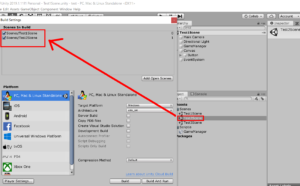Unity3 スクリプトでボタン押下時のイベント作成
■Unityのスクリプトでボタン押下時のイベントを作成する方法
using System.Collections;
using System.Collections.Generic;
using UnityEngine;
using UnityEngine.UI;
public class GameManager : MonoBehaviour
{
GameObject button;
// Start is called before the first frame update
void Start()
{
button = GameObject.Find("Button");
// クリックした時のイベントメソッドを「Test1」としてセット
button.GetComponent<Button>().onClick.AddListener(Test1);
}
// Update is called once per frame
void Update(){
}
// ボタンを押した時のメソッド
void Test1() {
Debug.Log("ボタンをクリックした");
}
}
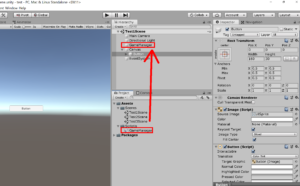
※ちなみにシーン変更の場合は下記のように記述する
using System.Collections;
using System.Collections.Generic;
using UnityEngine;
using UnityEngine.UI;
// シーンを変更する為の名前空間
using UnityEngine.SceneManagement;
public class GameManager : MonoBehaviour
{
GameObject button;
// Start is called before the first frame update
void Start()
{
button = GameObject.Find("Button");
// クリックした時のイベントメソッドを「Test1」としてセット
button.GetComponent<Button>().onClick.AddListener(Test1);
}
// Update is called once per frame
void Update(){
}
// ボタンを押した時のメソッド
void Test1() {
// シーンを変更
SceneManager.LoadScene("Test2Scene");
}
}
【注意】シーンをビルドすることを忘れないように